Openstack Icehouse nova-network on Ubuntu 14.04
Contents
Openstack Icehouse nova-network on Ubuntu 14.04
Requirements
Ubuntu 14.04 LTS
说明
安装流程参考了网上信息,个人记录,请勿使用,发生一切事情,后果自负!!!
安装内容
安装环境设置
-
安装OpenSSH-Server
apt-get -y install openssh-server -
设置root用户可以登录
vim /etc/ssh/sshd_config PermitRootLogin yes service ssh restart -
修改默认的源
sed -i 's/cn.archive.ubuntu.com/mirrors.yun-idc.com/g' /etc/apt/sources.list sed -i 's/us.archive.ubuntu.com/mirrors.yun-idc.com/g' /etc/apt/sources.list -
更新源
apt-get update -
更新已安装的包和系统
apt-get upgrade apt-get dist-upgrade -
更改计算机名称
vim /etc/hostname vim /etc/hosts -
设置IP转发
sed -i 's/#net.ipv4.ip_forward=1/net.ipv4.ip_forward=1/' /etc/sysctl.conf sysctl -p -
更改limits
vim /etc/security/limits.conf * soft nofile 10240 * hard nofile 10240 -
重启系统
reboot
安装基础软件
-
检测kvm
apt-get -y install cpu-checker kvm-ok modprobe kvm_intel -
安装qemu
apt-get -y install qemu-utils -
安装网桥工具
apt-get -y install bridge-utils
安装NTP
-
安装NTP
apt-get install -y ntp ntpdate 210.72.145.44
安装MySQL
-
安装
apt-get install -y mysql-server python-mysqldb -
设置
sed -i 's/127.0.0.1/0.0.0.0/g' /etc/mysql/my.cnf mysql -uroot -p use mysql; delete from user where user=''; flush privileges; #Keystone CREATE DATABASE keystone; GRANT ALL ON keystone.* TO 'keystoneUser'@'%' IDENTIFIED BY 'keystonePass'; #Glance CREATE DATABASE glance; GRANT ALL ON glance.* TO 'glanceUser'@'%' IDENTIFIED BY 'glancePass'; #Nova CREATE DATABASE nova; GRANT ALL ON nova.* TO 'novaUser'@'%' IDENTIFIED BY 'novaPass'; #Cinder CREATE DATABASE cinder; GRANT ALL ON cinder.* TO 'cinderUser'@'%' IDENTIFIED BY 'cinderPass'; flush privileges; quit; -
重启
service mysql restart
安装RabbitMQ
-
安装
apt-get install -y rabbitmq-server -
设置密码
rabbitmqctl change_password guest nate123
安装Keystone
-
安装
apt-get install -y keystone -
修改Keystone的配置文件
vim /etc/keystone/keystone.conf connection = mysql://keystoneUser:[email protected]/keystone -
删除Sqlite db文件
rm -rf /var/lib/keystone/keystone.db -
重启Keystone
service keystone restart -
同步数据
keystone-manage db_sync -
增加初始化数据(需修改脚本文件)
wget https://raw2.github.com/Ch00k/OpenStack-Havana-Install-Guide/master/keystone_basic.sh wget https://raw2.github.com/Ch00k/OpenStack-Havana-Install-Guide/master/keystone_endpoints_basic.sh chmod a+x ./keystone_*.sh ./keystone_basic.sh ./keystone_endpoints_basic.sh -
创建设置环境变量文件
vim ./creds export OS_TENANT_NAME=admin export OS_USERNAME=admin export OS_PASSWORD=openstacktest export OS_AUTH_URL="http://127.0.0.1:5000/v2.0/" -
测试keystone
keystone user-list keystone token-get
安装Glance
-
安装
apt-get install -y glance -
更新ini文件
vim /etc/glance/glance-api-paste.ini vim /etc/glance/glance-registry-paste.ini [filter:authtoken] paste.filter_factory = keystoneclient.middleware.auth_token:filter_factory auth_host = 127.0.0.1 auth_port = 35357 auth_protocol = http admin_tenant_name = service admin_user = glance admin_password = openstacktest -
更新conf文件
vim /etc/glance/glance-api.conf [DEFAULT] rabbit_password = nate123 [database] #sqlite_db = /var/lib/glance/glance.sqlite connection = mysql://glanceUser:[email protected]/glance [keystone_authtoken] auth_host = 127.0.0.1 auth_port = 35357 auth_protocol = http admin_tenant_name = service admin_user = glance admin_password = openstacktest [paste_deploy] flavor = keystone vim /etc/glance/glance-registry.conf [database] #sqlite_db = /var/lib/glance/glance.sqlite connection = mysql://glanceUser:[email protected]/glance [keystone_authtoken] auth_host = 127.0.0.1 auth_port = 35357 auth_protocol = http admin_tenant_name = service admin_user = glance admin_password = openstacktest [paste_deploy] flavor = keystone -
删除sqlite文件
rm -rf /var/lib/glance/glance.sqlite -
重启服务
service glance-api restart; service glance-registry restart -
同步数据
glance-manage db_sync -
测试(可wget下来再 < 导入)
glance image-create --name myFirstImage --is-public true --container-format bare --disk-format qcow2 --location https://launchpad.net/cirros/trunk/0.3.0/+download/cirros-0.3.0-x86_64-disk.img -
列出所有映像
glance image-list
安装Nova
-
安装
apt-get install nova-novncproxy novnc nova-api nova-ajax-console-proxy nova-cert nova-conductor nova-consoleauth nova-doc nova-scheduler nova-compute-kvm python-guestfs nova-common nova-network -
更新 /etc/nova/api-paste.ini
vim /etc/nova/api-paste.ini [filter:authtoken] paste.filter_factory = keystoneclient.middleware.auth_token:filter_factory auth_host = 127.0.0.1 auth_port = 35357 auth_protocol = http admin_tenant_name = service admin_user = nova admin_password = openstacktest signing_dirname = /tmp/keystone-signing-nova # Workaround for https://bugs.launchpad.net/nova/+bug/1154809 auth_version = v2.0 -
更新 /etc/nova/nova.conf
vim /etc/nova/nova.conf [DEFAULT] logdir=/var/log/nova state_path=/var/lib/nova lock_path=/run/lock/nova verbose=True api_paste_config=/etc/nova/api-paste.ini compute_scheduler_driver=nova.scheduler.simple.SimpleScheduler rabbit_host=127.0.0.1 rabbit_password=nate123 nova_url=http://127.0.0.1:8774/v1.1/ sql_connection=mysql://novaUser:[email protected]/nova root_helper=sudo nova-rootwrap /etc/nova/rootwrap.conf cpu_allocation_ratio=16.0 #inject password libvirt_inject_password=true #for migrate when just one compute node allow_resize_to_same_host=true # Auth use_deprecated_auth=false auth_strategy=keystone # Imaging service glance_api_servers=127.0.0.1:9292 image_service=nova.image.glance.GlanceImageService # Vnc configuration novnc_enabled=true novncproxy_base_url=http://10.211.55.4:6080/vnc_auto.html novncproxy_port=6080 vncserver_proxyclient_address=127.0.0.1 vncserver_listen=0.0.0.0 # Network settings dhcpbridge_flagfile=/etc/nova/nova.conf dhcpbridge=/usr/bin/nova-dhcpbridge firewall_driver=nova.virt.libvirt.firewall.IptablesFirewallDriver network_manager=nova.network.manager.FlatDHCPManager public_interface=eth0 flat_interface=eth1 flat_network_bridge=br100 force_dhcp_release=True allow_same_net_traffic=False send_arp_for_ha=True share_dhcp_address=True network_size=256 multi_host=True # Compute # compute_driver=libvirt.LibvirtDriver # Cinder # volume_api_class=nova.volume.cinder.API osapi_volume_listen_port=5900 cinder_catalog_info=volume:cinder:internalURL -
重启相关的服务
cd /usr/bin/; for i in $( ls nova-* ); do sudo service $i restart; cd /root/;done -
验证服务是否运行
cd /usr/bin/; for i in $( ls nova-* ); do sudo service $i status; cd /root/;done -
删除sqlite文件
rm -rf /var/lib/nova/nova.sqlite -
同步数据
nova-manage db sync -
重启相关的服务
cd /usr/bin/; for i in $( ls nova-* ); do sudo service $i restart; cd /root/;done -
删除virbr0
ifconfig virbr0 down brctl delbr virbr0 virsh net-destroy default virsh net-undefine default -
创建内部网络
nova network-create vmnet --fixed-range-v4=10.0.0.0/24 --bridge-interface=br100 --multi-host=T -
创建外部网络
nova-manage floating create --ip_range=10.211.55.0/24 --pool public_ip -
查看网络
nova network-list nova-manage network list -
设置防火墙开放22端口和icmp协议
nova secgroup-add-rule default tcp 22 22 0.0.0.0/0 nova secgroup-add-rule default icmp -1 -1 0.0.0.0/0 -
服务显示
nova-manage service list
安装Cinder
-
安装Cinder
apt-get install -y cinder-api cinder-scheduler cinder-volume iscsitarget open-iscsi iscsitarget-dkms -
配置iscsi服务
sed -i 's/false/true/g' /etc/default/iscsitarget -
启动服务
service iscsitarget start service open-iscsi start -
更新 /etc/cinder/api-paste.ini
vim /etc/cinder/api-paste.ini [filter:authtoken] paste.filter_factory = keystoneclient.middleware.auth_token:filter_factory service_protocol = http service_host = 127.0.0.1 service_port = 5000 auth_host = 127.0.0.1 auth_port = 35357 auth_protocol = http admin_tenant_name = service admin_user = cinder admin_password = openstacktest -
更新 /etc/cinder/cinder.conf
vim /etc/cinder/cinder.conf [DEFAULT] rootwrap_config=/etc/cinder/rootwrap.conf sql_connection = mysql://cinderUser:[email protected]/cinder api_paste_config = /etc/cinder/api-paste.ini iscsi_helper=ietadm volume_name_template = volume-%s volume_group = cinder-volumes verbose = True auth_strategy = keystone #osapi_volume_listen_port=5900 -
删除sqlite文件
rm -rf /var/lib/cinder/cinder.sqlite -
同步数据
cinder-manage db sync -
创建硬盘
dd if=/dev/zero of=cinder-volumes bs=1 count=0 seek=2G losetup /dev/loop2 cinder-volumes fdisk /dev/loop2 #Type in the followings: n p 1 ENTER ENTER t 8e w pvcreate /dev/loop2 vgcreate cinder-volumes /dev/loop2 -
重启相关服务
cd /usr/bin/; for i in $( ls cinder-* ); do sudo service $i restart; cd /root/; done -
验证服务是否在运行
cd /usr/bin/; for i in $( ls cinder-* ); do sudo service $i status; cd /root/; done
安装Horizon
-
安装Dashboard
apt-get install apache2 memcached libapache2-mod-wsgi openstack-dashboard -
删除ubuntu主题
apt-get remove --purge openstack-dashboard-ubuntu-theme -
开启服务
service apache2 restart service memcached restart -
设置允许访问
vim /etc/openstack-dashboard/local_settings.py ALLOWED_HOSTS 题 apt-get remove --purge openstack-dashboard-ubuntu-theme -
开启服务
service apachconf-available/openstack-dashboard.conf ./openstack-dashboard.conf a2enmod wsgi service apache2 restart
相关错误及解决办法
-
utf8问题
CRITICAL glance [-] ValueError: Tables "migrate_version" have non utf8 collation, please make sure all tables are CHARSET=utf8 解决方法: mysql -u root -p glance alter table migrate_version convert to character set utf8 collate utf8_unicode_ci; flush privileges; quit;

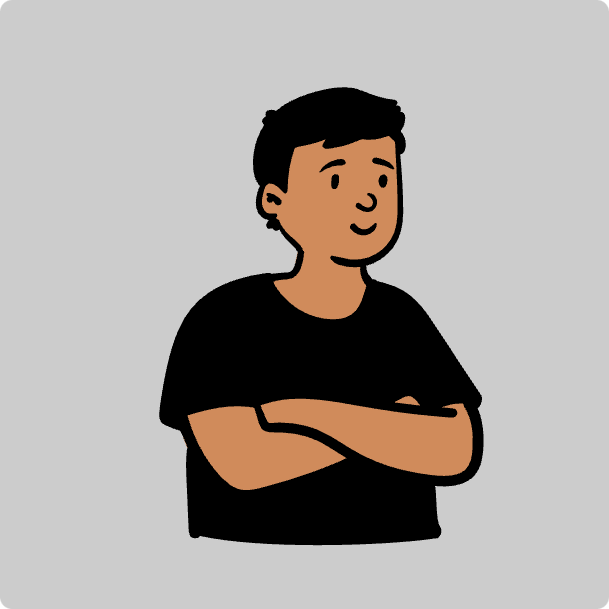 Hwsdien
Hwsdien