在CentOS 6.5上安装Collectd
Contents
在 CentOS 6.5 上安装 Collectd
#####准备工作
-
更新源
yum install wget wget -O /etc/yum.repos.d/CentOS-Base.repo http://mirrors.aliyun.com/repo/Centos-6.repo yum makecache rpm -Uvh http://dl.fedoraproject.org/pub/epel/6/x86_64/epel-release-6-8.noarch.rpm rpm -Uvh http://pkgs.repoforge.org/rpmforge-release/rpmforge-release-0.5.3-1.el6.rf.x86_64.rpm yum update -
修改主机名
vi /etc/sysconfig/network HOSTNAME=monitor -
禁用selinux
vi /etc/selinux/config SELINUX=disabled -
重启
reboot -
安装依赖包
yum -y install gcc gcc-c++ make pcre-devel openssl-devel libxml2-devel rrdtool rrdtool-devel rrdtool-prel libgcrypt-devel curl-devel libjpeg-devel libpng-devel freetype-devel gd git
#####安装Collectd
-
下载解压
wget https://collectd.org/files/collectd-5.4.1.tar.gz tar zxvf collectd-5.4.1.tar.gz cd collectd-5.4.1 -
安装
./configure --prefix=/usr --sysconfdir=/etc --localstatedir=/var --libdir=/usr/lib --mandir=/usr/share/man --enable-all-plugins make make install -
配置
cd ~/collectd-5.4.1/contrib/redhat/ cp init.d-collectd /etc/init.d/collectd chmod 755 /etc/init.d/collectd chown root:root /etc/init.d/collectd chkconfig --add collectd chkconfig collectd on vi /etc/collectd.conf Hostname "monitor" FQDNLookup true Interval 10 Timeout 2 ReadThreads 5 LoadPlugin syslog <Plugin syslog> LogLevel info </Plugin> LoadPlugin battery LoadPlugin cpu LoadPlugin df LoadPlugin disk LoadPlugin entropy LoadPlugin interface LoadPlugin irq LoadPlugin load LoadPlugin memory LoadPlugin network LoadPlugin processes LoadPlugin rrdtool LoadPlugin swap LoadPlugin users <Plugin network> Listen "10.211.55.46" "25826" </Plugin> <Plugin rrdtool> DataDir "/var/lib/collectd/rrd" </Plugin> -
启动
/etc/init.d/collectd start -
重启
/etc/init.d/collectd restart
#####安装 Nginx
-
下载
wget http://nginx.org/download/nginx-1.7.2.tar.gz tar zxvf nginx-1.7.2.tar.gz cd nginx-1.7.2 -
编译安装
./configure --prefix=/opt/nginx --user=nginx --group=nginx --with-http_ssl_module make make install useradd -M -r --shell /bin/sh --home-dir /opt/nginx nginx -
设置启动脚本
vi /etc/init.d/nginx #!/bin/sh # # nginx – this script starts and stops the nginx daemongg # # chkconfig: - 85 15 # description: Nginx is an HTTP(S) server, HTTP(S) reverse \ # proxy and IMAP/POP3 proxy server # processname: nginx # config: /opt/nginx/conf/nginx.conf # pidfile: /opt/nginx/logs/nginx.pid # Source function library. . /etc/rc.d/init.d/functions # Source networking configuration. . /etc/sysconfig/network # Check that networking is up. [ "$NETWORKING" = "no" ] && exit 0 nginx="/opt/nginx/sbin/nginx" prog=$(basename $nginx) NGINX_CONF_FILE="/opt/nginx/conf/nginx.conf" lockfile=/var/lock/subsys/nginx start() { [ -x $nginx ] || exit 5 [ -f $NGINX_CONF_FILE ] || exit 6 echo -n $"Starting $prog: " daemon $nginx -c $NGINX_CONF_FILE retval=$? echo [ $retval -eq 0 ] && touch $lockfile return $retval } stop() { echo -n $"Stopping $prog: " killproc $prog -QUIT retval=$? echo [ $retval -eq 0 ] && rm -f $lockfile return $retval } restart() { configtest || return $? stop start } reload() { configtest || return $? echo -n $”Reloading $prog: ” killproc $nginx -HUP RETVAL=$? echo } force_reload() { restart } configtest() { $nginx -t -c $NGINX_CONF_FILE } rh_status() { status $prog } rh_status_q() { rh_status >/dev/null 2>&1 } case "$1" in start) rh_status_q && exit 0 $1 ;; stop) rh_status_q || exit 0 $1 ;; restart|configtest) $1 ;; reload) rh_status_q || exit 7 $1 ;; force-reload) force_reload ;; status) rh_status ;; condrestart|try-restart) rh_status_q || exit 0 ;; *) echo $"Usage: $0 {start|stop|status|restart|condrestart|try-restart|reload|force-reload|configtest}" exit 2 esac -
启动
chmod 755 /etc/init.d/nginx service nginx start -
配置
mkdir -p /data0/www mkdir -p /data0/logs vi /opt/nginx/conf/nginx.conf user nginx nginx; worker_processes 8; #error_log logs/error.log; #error_log logs/error.log notice; #error_log logs/error.log info; pid /opt/nginx/logs/nginx.pid; events { use epoll; worker_connections 1024; } http { include mime.types; default_type application/octet-stream; log_format main '$remote_addr - $remote_user [$time_local] "$request" ' '$status $body_bytes_sent "$http_referer" ' '"$http_user_agent" "$http_x_forwarded_for"'; #access_log logs/access.log main; server_names_hash_bucket_size 128; client_header_buffer_size 32k; large_client_header_buffers 4 32k; client_max_body_size 1024m; sendfile on; tcp_nopush on; #keepalive_timeout 0; keepalive_timeout 65; tcp_nodelay on; fastcgi_connect_timeout 300; fastcgi_send_timeout 300; fastcgi_read_timeout 300; fastcgi_buffer_size 64k; fastcgi_buffers 4 64k; fastcgi_busy_buffers_size 128k; fastcgi_temp_file_write_size 128k; fastcgi_intercept_errors on; gzip_min_length 1k; gzip_buffers 4 16k; gzip_http_version 1.0; gzip_comp_level 2; # gzip_types text/plain application/x-javascript text/css application/xml; gzip_types application/x-javascript text/css application/xml; gzip_vary on; gzip on; include /opt/nginx/conf/sites-enabled/*; } mkdir -p /opt/nginx/conf/sites-enabled vi /opt/nginx/conf/sites-enabled/collectd.conf server { server_name _; access_log /data0/logs/access.log ; error_log /data0/logs/error.log ; root /data0/www; error_page 404 /404.html; location / { index index.html index.htm index.php; } location ~ \.php$ { include /opt/nginx/conf/fastcgi_params; fastcgi_pass 127.0.0.1:9000; fastcgi_index index.php; fastcgi_param SCRIPT_FILENAME /data0/www$fastcgi_script_name; } }
#####安装PHP
-
下载
wget -O ./php.tar.gz http://cn2.php.net/get/php-5.4.29.tar.gz/from/this/mirror tar zxvf php.tar.gz -
编译安装
cd php-5.4.2 ./configure \ --prefix=/opt/php \ --with-gd \ --with-jpeg-dir \ --with-png-dir \ --with-freetype-dir \ --with-iconv \ --with-zlib \ --enable-xml \ --enable-bcmath \ --enable-shmop \ --enable-sysvsem \ --enable-inline-optimization \ --with-curlwrappers \ --enable-mbregex \ --enable-fpm \ --enable-mbstring \ --enable-ftp \ --enable-gd-native-ttf \ --with-openssl \ --enable-pcntl \ --enable-sockets \ --with-xmlrpc \ --enable-zip \ --enable-soap \ --without-pear \ --with-gettext \ --enable-session \ --with-curl \ make make install -
配置
mv /opt/php/etc/php-fpm.conf.default /opt/php/etc/php-fpm.conf vi /opt/php/etc/php-fpm.conf pid = run/php-fpm.pid error_log = log/php-fpm.log process.max = 128 daemonize = yesth-curl \ mak= 50 pm.start_servers = 4 pm.min_spare_servers = 2 pm.max_spare_servers = 10 -
启动
/opt/php/sbin/php-fpm
安装 collectd 前端
-
下载代码
git clone http://git.nethuis.nl/pub/cgp.git
安装 collectd 客户端
-
安装
yum install collectd -
配置
vi /etc/collectd.conf Hostname "clent1" FQDNLookup true LoadPlugin syslog <Plugin syslog> LogLevel info </Plugin> LoadPlugin cpu LoadPlugin df LoadPlugin disk LoadPlugin entropy LoadPlugin interface LoadPlugin irq LoadPlugin load LoadPlugin memory LoadPlugin network LoadPlugin processes LoadPlugin swap LoadPlugin users <Plugin network> Server "10.211.55.46" "25826" </Plugin> -
启动
service collectd start

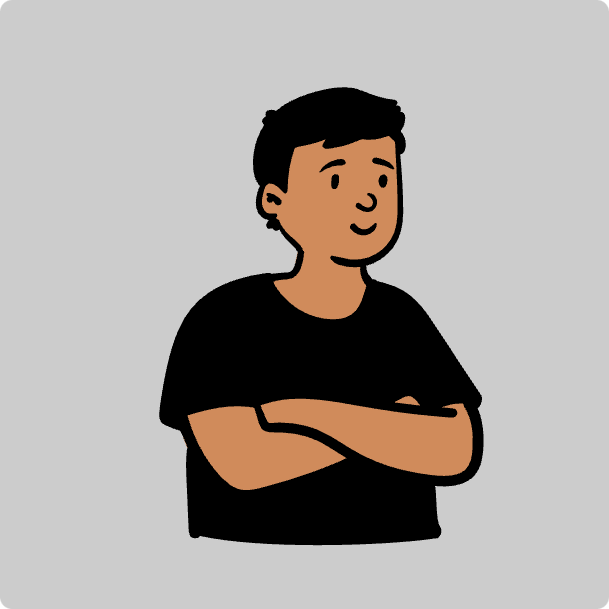 Hwsdien
Hwsdien