在 CentOS 6.5 上安装 Ganglia 3.6.0
Contents
更新源
yum install wget gcc make rsync
wget -O /etc/yum.repos.d/CentOS-Base.repo http://mirrors.aliyun.com/repo/Centos-6.repo
rpm -Uvh http://dl.fedoraproject.org/pub/epel/6/x86_64/epel-release-6-8.noarch.rpm
yum makecache
安装依赖包
-
apr-devel
yum install apr-devel -
zlib
yum install zlib-devel -
libConfuse
http://www.nongnu.org/confuse/ yum install libconfuse-devel -
expat
http://expat.sourceforge.net yum install expat-devel -
pcre
yum install pcre-devel -
RRD
http://oss.oetiker.ch/rrdtool yum install rrdtool rrdtool-devel
安装Ganglia
http://ganglia.info/
wget http://sourceforge.net/projects/ganglia/files/ganglia%20monitoring%20core/3.6.0/ganglia-3.6.0.tar.gz/download -O ~/ganglia-3.6.0.tar.gz
tar zxvf ganglia-3.6.0.tar.gz
cd ganglia-3.6.0
./configure --prefix=/usr/local/ganglia-3.6.0 --enable-gexec --enable-status --with-gmetad --with-librrd --with-libconfuse --with-zlib
make
make install
配置
-
设置软链接
ln -s /usr/local/ganglia-3.6.0/sbin/gmond /usr/bin/gmond -
复制服务启动文件
cp ~/ganglia-3.6.0/gmond/gmond.init /etc/rc.d/init.d/gmond cp ~/ganglia-3.6.0/gmetad/gmetad.init /etc/rc.d/init.d/gmetad chkconfig --add gmond chkconfig --add gmetad chkconfig gmond on chkconfig gmetad on -
修改配置文件
vi /etc/init.d/gmond GMOND=/usr/local/ganglia-3.6.0/sbin/gmond daemon $GMETAD -c /etc/ganglia/gmond.conf vi /etc/init.d/gmetad GMETAD=/usr/local/ganglia-3.6.0/sbin/gmetad daemon $GMOND -c /etc/ganglia/gmetad.conf -
复制配置文件&生成初始文件
mkdir -p /etc/ganglia cp ~/ganglia-3.6.0/gmetad/gmetad.conf /etc/ganglia/ gmond -t | tee /etc/ganglia/gmond.conf -
设置RRD存储
mkdir -p /var/lib/ganglia/rrds chown nobody:nobody /var/lib/ganglia/rrds -
修改gmetad.conf
vi /etc/ganglia/gmetad.conf setuid_username "nobody" data_source "ganglia.monitor" localhost -
修改gmond.conf
vi /etc/ganglia/gmond.conf cluster { name = "ganglia.monitor" owner = "unspecified" latlong = "unspecified" url = "unspecified" } udp_send_channel { host = ganglia.monitor port = 8649 ttl = 1 } udp_recv_channel { port = 8649 } tcp_accept_channel { port = 8649 }
启动
-
启动
service gmetad start service gmond start -
重启
service gmetad restart service gmond restart -
查看状态
service gmetad status service gmond status -
停止
service gmetad stop service gmond stop
安装Web
-
安装 Apache & PHP
yum install php-common php-cli php php-gd httpd -
启动apache
service httpd start -
下载
wget http://sourceforge.net/projects/ganglia/files/ganglia-web/3.5.12/ganglia-web-3.5.12.tar.gz/download -O ~/ganglia-web-3.5.12.tar.gz tar zxvf ganglia-web-3.5.12.tar.gz cd ganglia-web-3.5.12 -
修改Makefile
vi Makefile # Location where gweb should be installed to (excluding conf, dwoo dirs). GDESTDIR = /var/www/html/ganglia # Location where default apache configuration should be installed to. GCONFDIR = /etc/ganglia-web # Gweb statedir (where conf dir and Dwoo templates dir are stored) GWEB_STATEDIR = /var/lib/ganglia-web # Gmetad rootdir (parent location of rrd folder) GMETAD_ROOTDIR = /var/lib/ganglia APACHE_USER = apache -
安装
make install -
防火墙规则设置
iptables -I INPUT 3 -p tcp -m tcp --dport 80 -j ACCEPT iptables -I INPUT 3 -p udp -m udp --dport 8649 -j ACCEPT service iptables save service iptables restart -
关闭selinux
vi /etc/selinux/config SELINUX=disabled setenforce 0 -
访问
http://localhost/ganglia
相关错误
-
/usr/local/lib/libpython2.7.a: could not read symbols: Bad value
reinstall python 2.7.6 ./configure --enable-shared make make install 或者指定CentOS默认的Python版本 ./configure --prefix=/usr/local/ganglia-3.6.0 --enable-gexec --enable-status --with-gmetad --with-librrd --with-libconfuse --with-zlib --with-python=/usr/bin/python2.6

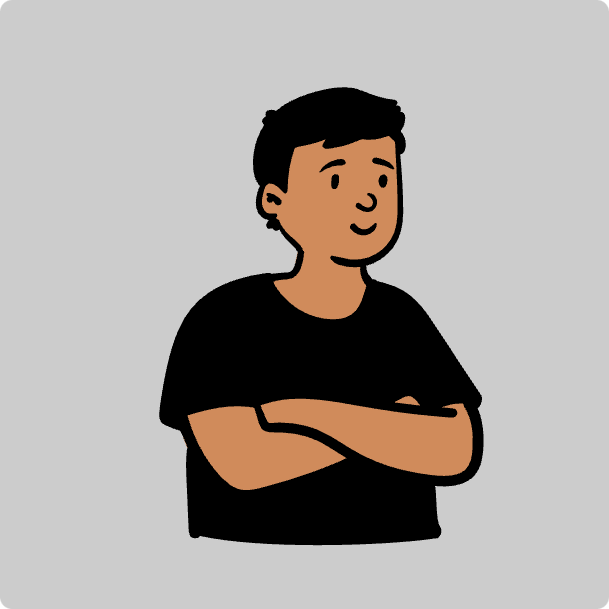 Hwsdien
Hwsdien