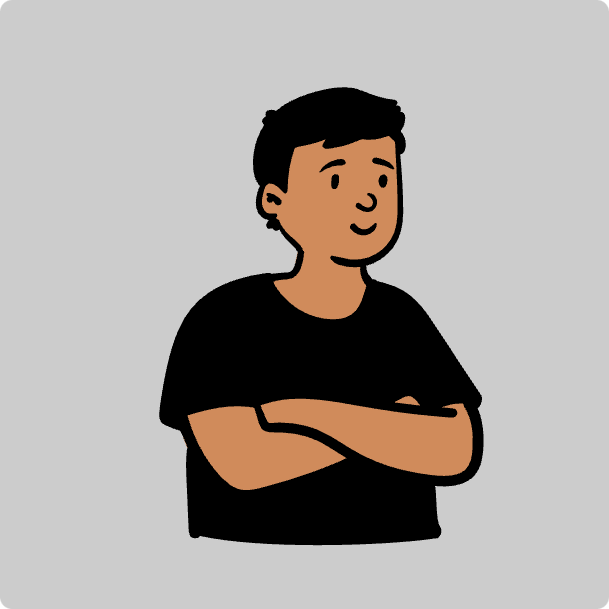GitLab Omnibus On Debian 下载 https://www.gitlab.com/downloads/ wget https://downloads-packages.s3.amazonaws.com/debian-7.4/gitlab_6.9.0-omnibus.2-1_amd64.deb 安装相关软件 apt-get install openssh-server apt-get install apt-transport-https apt-get install exim4-daemon-light dpkg -i gitlab_6.9.0-omnibus.2-1_amd64.deb gitlab-ctl reconfigure 相关操作 查看状态
gitlab-ctl status 启动
gitlab-ctl start 停止
gitlab-ctl stop 重启
gitlab-ctl restart 重启unicorn
gitlab-ctl restart unicorn 配置 创建gitlab.rb
mkdir -p /etc/gitlab touch /etc/gitlab/gitlab.rb chmod 600 /etc/gitlab/gitlab.rb 设置
vim /etc/gitlab/gitlab.rb external_url "http://10.211.55.36" git_data_dir "/var/opt/gitlab/git-data" 生效
gitlab-ctl reconfigure 默认的用户名密码
user: root password: 5iveL!fe
Redmine & GitLab On Debian 安装基础软件 更新源
vim /etc/apt/sources.list 修改成 http://mirrors.sohu.org 的源 增加 Passenger 的源
vim /etc/apt/sources.list.d/passenger.list deb https://oss-binaries.phusionpassenger.com/apt/passenger wheezy main apt-key adv --keyserver keyserver.ubuntu.com --recv-keys 561F9B9CAC40B2F7 安装 apt-transport-https
apt-get install apt-transport-https 更新
apt-get update apt-get upgrade 安装软件
apt-get install sudo curl wget build-essential libcurl4-openssl-dev cmake vim zlib1g-dev libyaml-dev libssl-dev libgdbm-dev libreadline-dev libncurses5-dev libffi-dev curl openssh-server redis-server checkinstall libxml2-dev libxslt-dev libicu-dev logrotate libmagickwand-dev 安装Ruby 安装rvm
curl -L https://get.rvm.io | bash -s stable source /etc/profile.
OpenStack Install Ceilometer On Ubuntu 说明 安装流程参考了网上信息,个人记录,请勿使用,发生一切事情,后果自负!!! 系统说明 Ubuntu 12.04.4 LTS Linux controller-node 3.2.0-58-generic #88-Ubuntu SMP Tue Dec 3 17:37:58 UTC 2013 x86_64 x86_64 x86_64 GNU/Linux 安装环境设置 增加Havana的源
apt-get install python-software-properties add-apt-repository cloud-archive:havana 修改默认的源
sed -i 's/cn.archive.ubuntu.com/mirrors.yun-idc.com/g' /etc/apt/sources.list 更新源
apt-get update 设置控制节点IP
export controller=192.168.100.100 控制节点安装 在控制节点上安装 Ceilometer 组件
apt-get install ceilometer-api ceilometer-collector ceilometer-agent-central python-ceilometerclient 安装 Mongodb
apt-get install mongodb-server 修改 /etc/mongodb.conf
vim /etc/mongodb.conf bind_ip = 0.0.0.0 停止 Mongodb
service mongodb stop 删除文件
OpenStack Inject Password 问题说明 在 OpenStack 的 nova.conf 配置 libvirt_inject_password 为 true,但是还是注入不了密码。于是解决了这个问题,记录下相关信息。 前提要求 必须安装 libguestfs 相关包 虚拟机的镜像必须是Linux的,而且需要有两个文件/etc/passwd, /etc/shadow 安装 CentOS
yum install libguestfs python-libguestfs libguestfs-tools-c Ubuntu
apt-get install python-guestfs libguestfs-tools guestfish guestfsd update-guestfs-appliance chmod 0644 /boot/vmlinuz* usermod -a -G kvm root Gentoo
emerge libguestfs 配置 vim /etc/nova/nova.conf
libvirt_inject_password = true vim /etc/openstack-dashboard/local_settings.py
OPENSTACK_HYPERVISOR_FEATURES = { 'can_set_mount_point': True, 'can_set_password': True, } 重新启动 CentOS
service openstack-nova-compute restart Ubuntu
/etc/init.d/nova-compute restart
OpenStack Icehouse Nova-Network on Centos 6.5安装记录 Requirements CentOS release 6.5 (Final) 说明 安装流程参考了网上信息,个人记录,请勿使用,发生一切事情,后果自负!!! 安装内容 网络说明 安装基础软件 安装MySQL 安装RabbitMQ 安装OpenStack工具包 安装Keystone 安装Glance 安装Nova 安装Cinder 安装Horizon 相关错误及解决方法 网络说明 eth0 接外部网络 eth1 接内部网络 禁用DHCP 安装基础软件 修改源
rpm -Uvh http://dl.fedoraproject.org/pub/epel/6/x86_64/epel-release-6-8.noarch.rpm rpm -Uvh http://pkgs.repoforge.org/rpmforge-release/rpmforge-release-0.5.3-1.el6.rf.x86_64.rpm yum install http://repos.fedorapeople.org/repos/openstack/openstack-icehouse/rdo-release-icehouse-3.noarch.rpm yum update 安装vim gcc gcc-c++ make cmake lsof
yum install vim gcc gcc-c++ make cmake lsof 修改主机名
vim /etc/sysconfig/network HOSTNAME=openstack 修改hosts
vim /etc/hosts 127.0.0.1 openstack 关闭selinux
vim /etc/selinux/config SELINUX=disabled 设置转发
Openstack Icehouse nova-network on Ubuntu 14.04 Requirements Ubuntu 14.04 LTS 说明 安装流程参考了网上信息,个人记录,请勿使用,发生一切事情,后果自负!!! 安装内容 安装环境设置
安装基础软件
安装NTP
安装MySQL
安装RabbitMQ
安装Keystone
安装Glance
安装Nova
安装Cinder
安装Horizon
相关错误及解决办法
安装环境设置 安装OpenSSH-Server
apt-get -y install openssh-server 设置root用户可以登录
vim /etc/ssh/sshd_config PermitRootLogin yes service ssh restart 修改默认的源
sed -i 's/cn.archive.ubuntu.com/mirrors.yun-idc.com/g' /etc/apt/sources.list sed -i 's/us.archive.ubuntu.com/mirrors.yun-idc.com/g' /etc/apt/sources.list 更新源
apt-get update 更新已安装的包和系统
apt-get upgrade apt-get dist-upgrade 更改计算机名称
vim /etc/hostname vim /etc/hosts 设置IP转发
sed -i 's/#net.ipv4.ip_forward=1/net.ipv4.ip_forward=1/' /etc/sysctl.conf sysctl -p 更改limits
vim /etc/security/limits.conf * soft nofile 10240 * hard nofile 10240 重启系统