说明
网页在渲染的过程可能视情况会加载到其他的资源,比如加载css,js,其它接口的数据。有些时候,我们需要获取到网页在加载过程中的 url 和相关的资源情况。一个办法就是通过浏览器的 network 去人为查看和操作,还有一个方法就是使用 Python + Selenium + WebDriver,由程序自动地获取到相关的 url 。此篇文章用于记录经过本地测试已实现的代码,仅供参考。
版本说明
python == 3.9
selenium == 4.14.0
selenium-wire == 5.1.0
webdriver-manager == 4.0.1
Python 代码
1
2
3
4
5
6
7
8
9
10
11
12
13
14
15
16
17
18
19
20
21
22
23
24
25
26
27
28
29
30
31
32
33
34
35
36
37
38
39
40
41
42
43
44
45
46
47
48
49
50
51
52
53
54
55
56
|
from seleniumwire import webdriver
from selenium.webdriver.chrome.service import Service
from webdriver_manager.chrome import ChromeDriverManager
from selenium.webdriver.common.by import By
from selenium.webdriver.support.ui import WebDriverWait
from selenium.webdriver.support import expected_conditions as EC
from selenium.common.exceptions import *
chrome_options = webdriver.ChromeOptions()
# 注意:有些场景用无头模式会缺少资源,比如某些URL获取不到
chrome_options.add_argument('--headless')
chrome_options.add_argument('--no-sandbox')
chrome_options.add_argument('--disable-dev-shm-usage')
# chrome_options.add_argument('--auto-open-devtools-for-tabs')
chrome_options.add_argument('--disable-features=IsolateOrigins,site-per-process')
chrome_options.add_argument("--ignore_ssl")
chrome_options.add_argument('--ignore-ssl-errors')
chrome_options.add_argument('--ignore-certificate-errors')
chrome_options.add_argument('--allow-insecure-localhost')
selenium_options = {
'verify_ssl': False,
'connection_timeout': None,
# 代理地址
# 'proxy': { # 'http': 'http://127.0.0.1:8001', # 'https': 'http://127.0.0.1:8001', # 'verify_ssl': False, # },}
chrome_options.set_capability('goog:loggingPrefs', {"performance": "ALL", 'browser': 'ALL', 'server': 'ALL'})
chrome_options.set_capability('acceptInsecureCerts', True)
chrome_options.set_capability('PageLoadStrategy', None)
driver = webdriver.Chrome(
service=Service(ChromeDriverManager().install()),
options=chrome_options,
seleniumwire_options=selenium_options,
)
url = "https://yhz.me"
url_list = list([])
# 最大化窗口,有些场景会判断窗口大小决定加载什么资源
driver.maximize_window()
driver.get(url)
try:
# 自行评估3秒能否加载完所有资源并进行适当设置
wait = WebDriverWait(driver, 3, poll_frequency=1, ignored_exceptions=[ElementNotVisibleException, ElementNotSelectableException])
# //yhz 为一个虚拟的元素,等一个不存在的元素出现直到超时
elem = wait.until(EC.element_to_be_clickable((By.XPATH, "//yhz")))
except TimeoutException:
for request in driver.requests:
if request.response:
url_list.append(request.url)
finally:
driver.quit()
print(*url_list, sep="\n")
|
结果对比
来自浏览器的 network
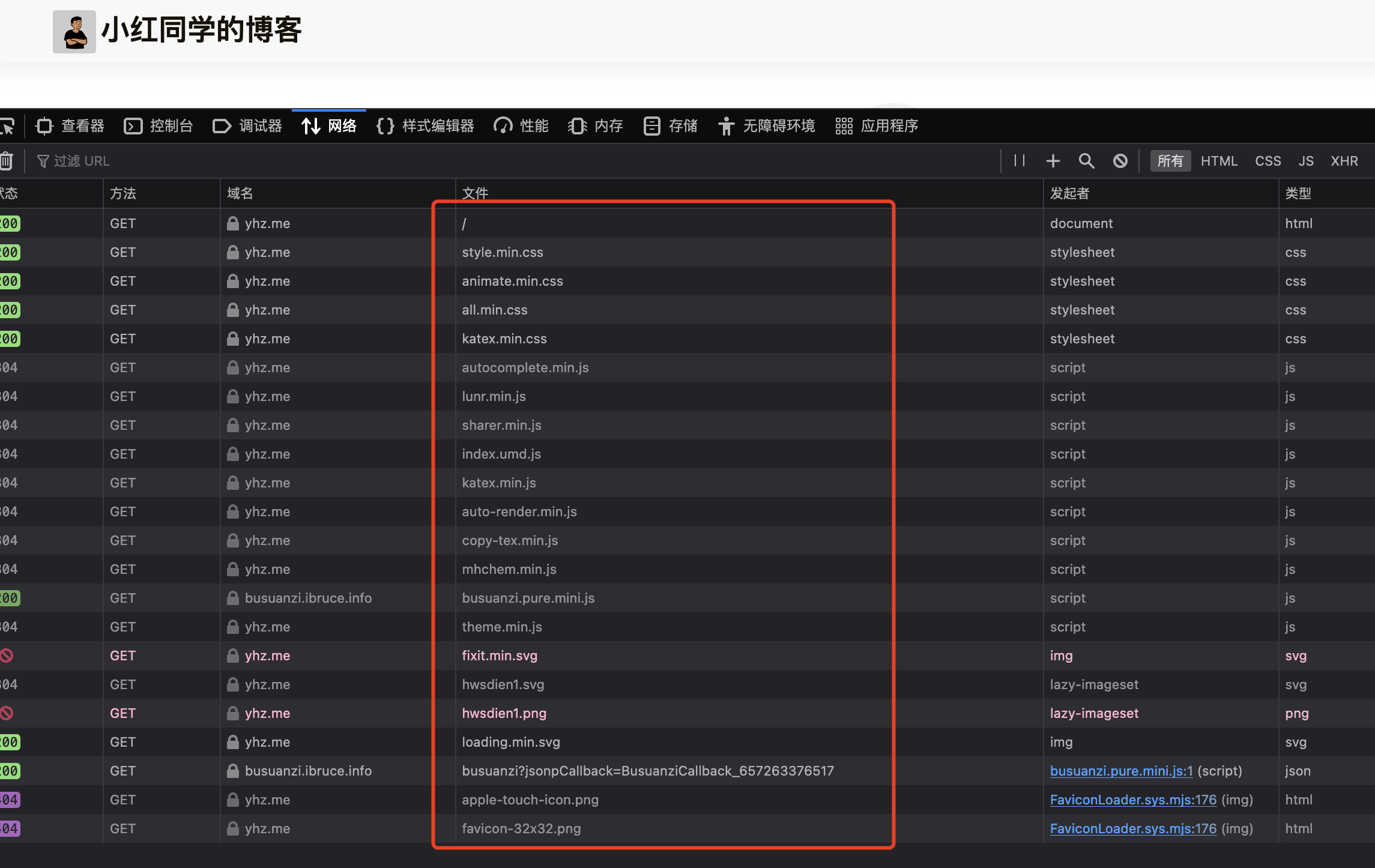
来自代码的结果
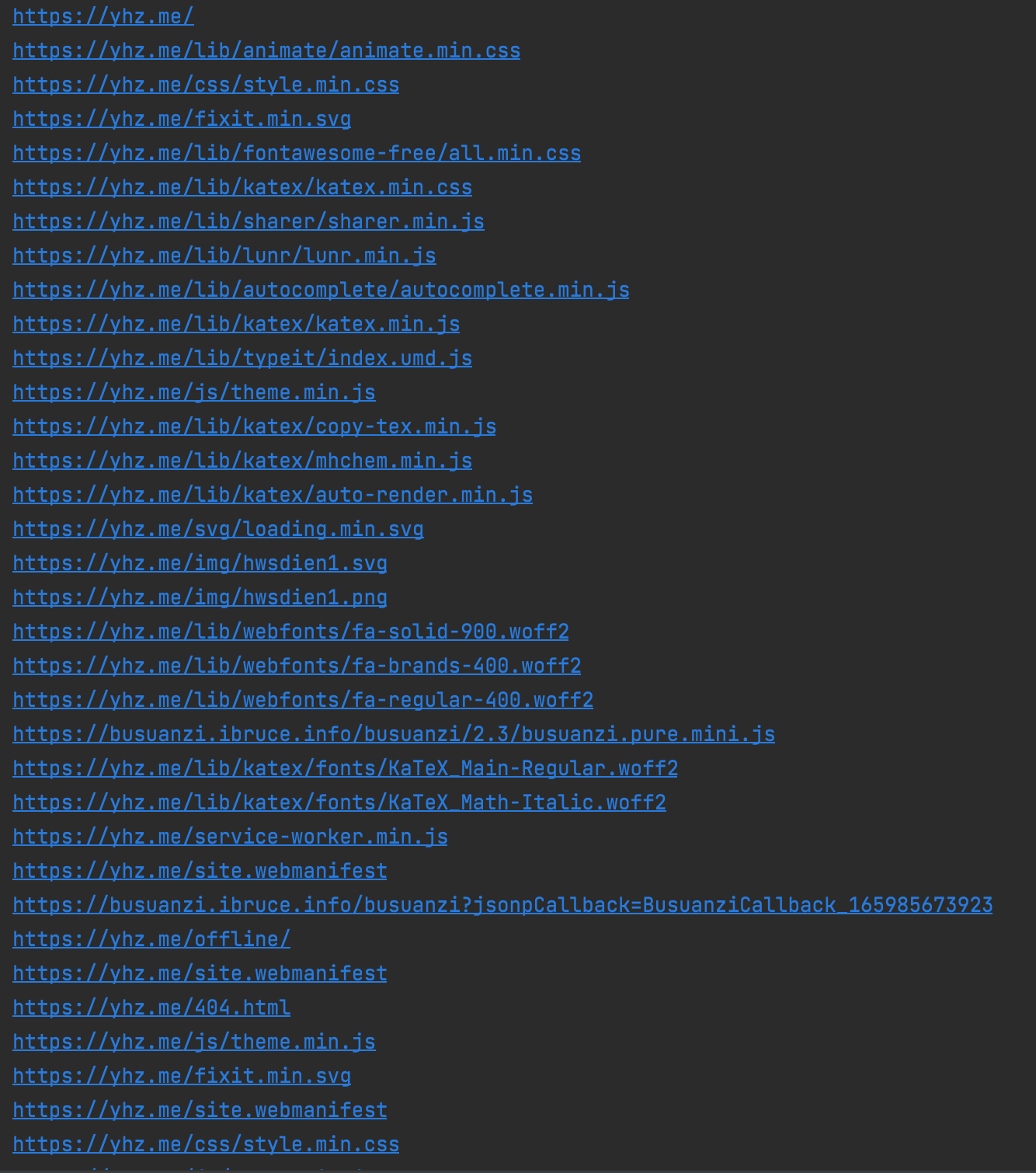
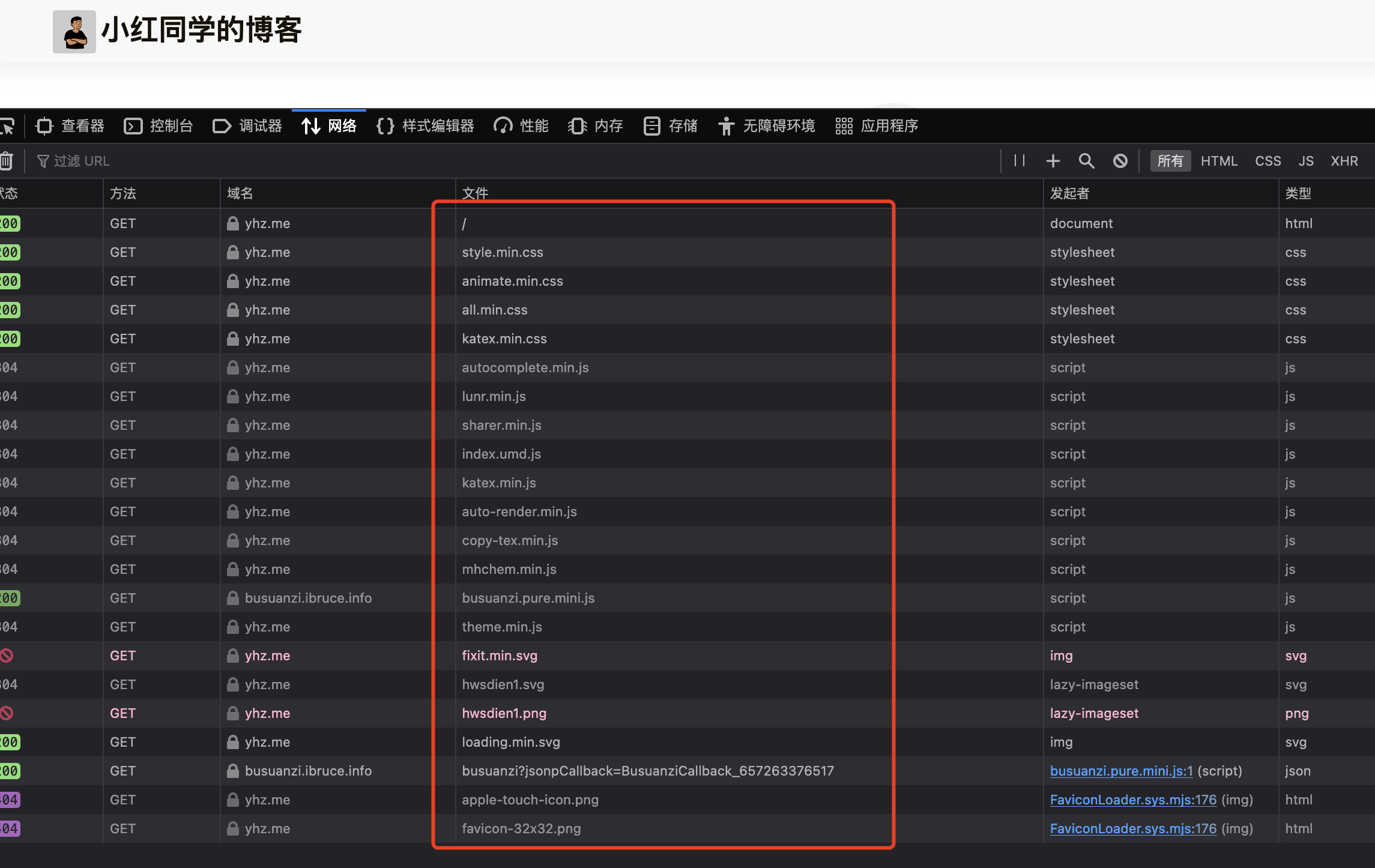
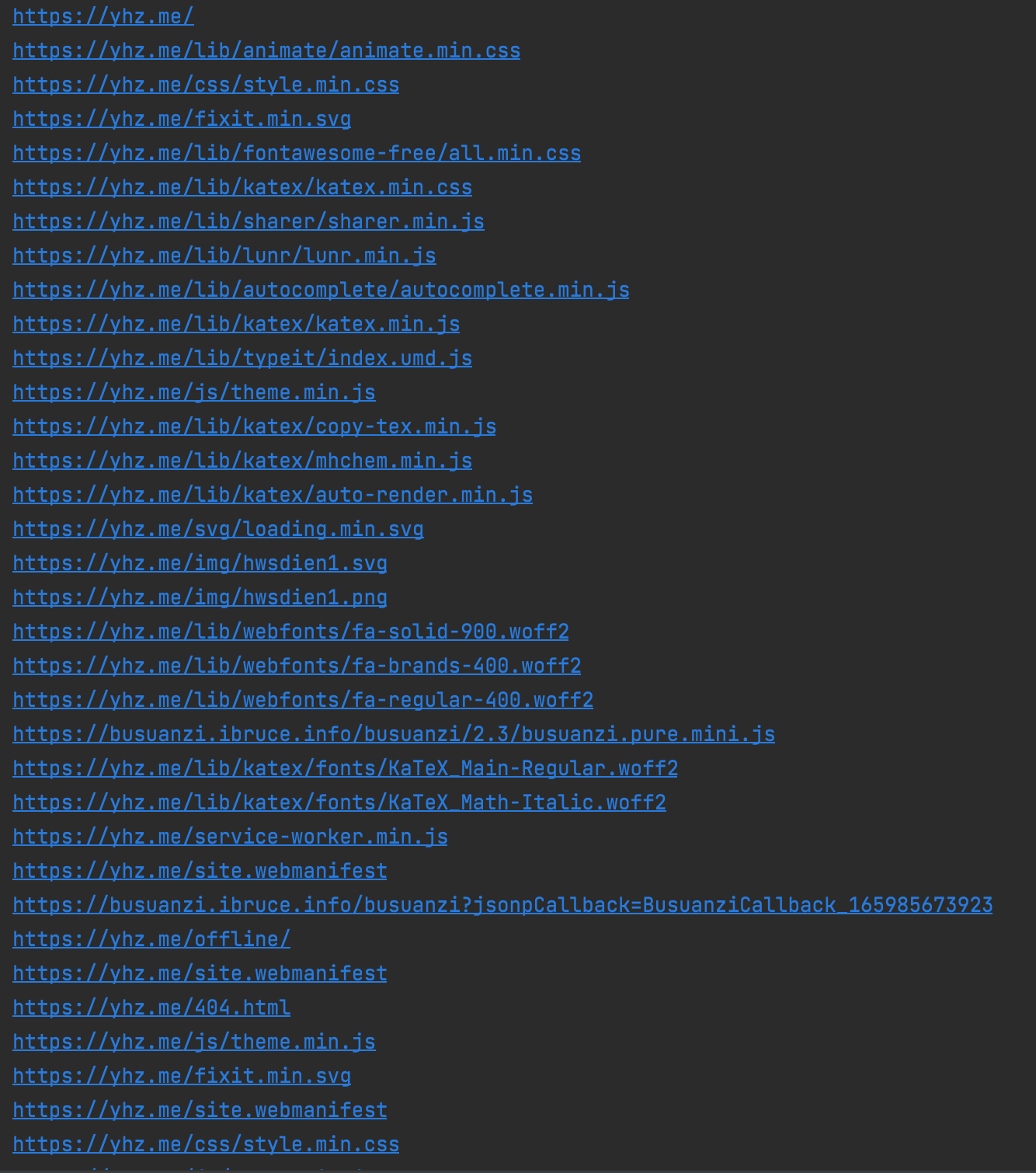

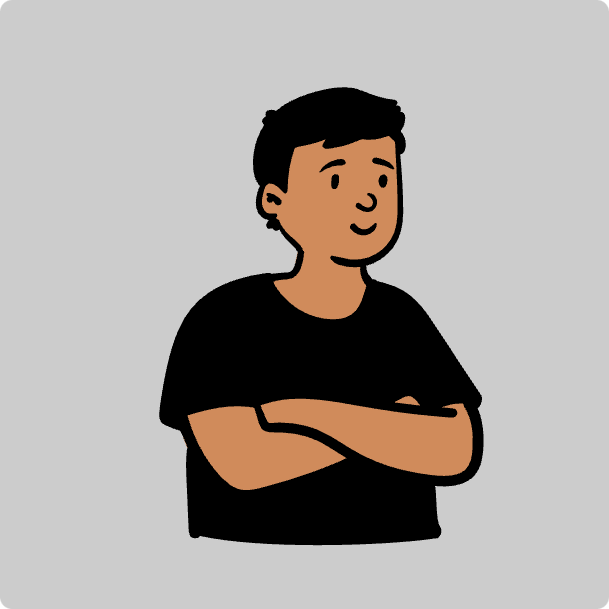 Hwsdien
Hwsdien